Your HQ dApp
What is "Your HQ"?
The easiest way to interact with the QGOV network is to use the dApp Your HQ. It consists of a GUI that is integrated with the QGOV smart contracts through a JS SDK. It is open source and can be found on the QGOV project gitlab. One publicly available UI instance is hosted at https://hq.qgov-test.io/. You will need to have a running MetaMask wallet plug-in before being able to interact with the relevant smart contracts through Your HQ. Please check the MetaMask tutorial first.
The following chapters explain the main purpose for each dApp section and give background information on how to interact with QGOV system.
General Components and Layout
The dApp has been designed like a regular webpage. It is split into a navigation bar ("navbar") on the left side of the screen and a content area on the right side.
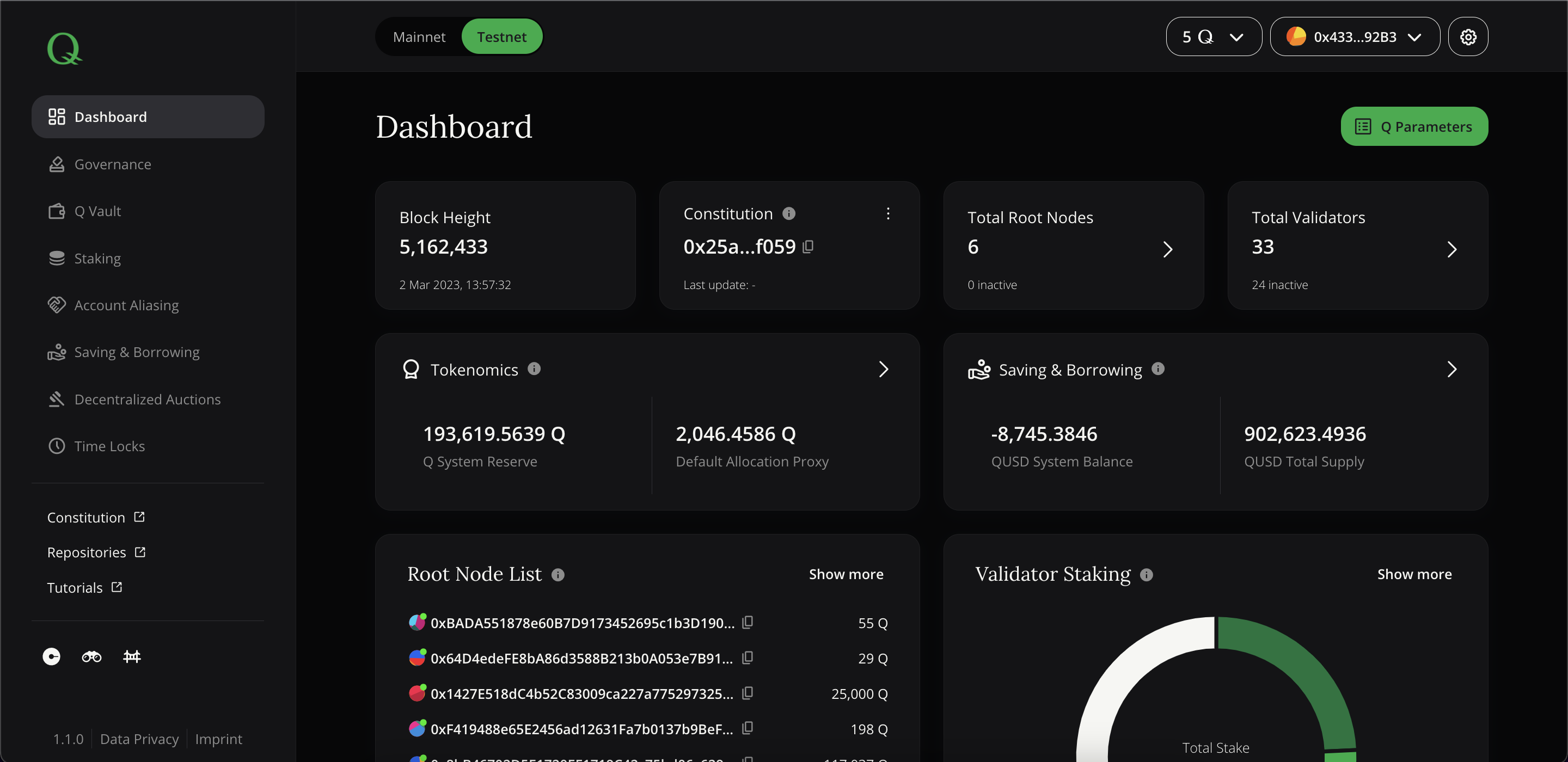 Screenshot of dApp: General components
Screenshot of dApp: General components
In the header you can see the network selector for switching between Mainnet/Testnet, balance dropdown, your account address, and "Settings" dropdown, which allow to switch between dark and light theme and to change site language.
Underneath the main navigation menu, you can find "References" with links to project homepage, repositories and this tutorial homepage.
The version information might become useful when you are using different UI versions for testing purposes. The dApp source code is updated and enhanced regularly. The version tag shows the current version that is running and a click on it will show a modal with all integrated and running components in the background.
Note: When posting a bug report, please ensure to enclose a full version information.
Dashboard
The dashboard contains the most important information of QGOV system separated into different groups:
| Box title | Values & description |
|---|---|
| Blockchain | Current block height |
| Constitution | Hash and download of current constitution as well as all former versions |
| Total Root Nodes | Total count of current root nodes with a link to monitoring page |
| Total Validators | Total count of current validators with a link to monitoring page |
| Tokenomics | Live overview of all proxy balances and CTAs for triggering token allocation according to QGOV token economics |
| Saving & Borrowing | KPIs of native DeFi app |
| Root Node Staking | Chart of elected and active Root Nodes |
| Validator Staking | Chart of highest ranked Validator Nodes |
The button QGOV Parameters on the top right leads to a sub-page of dashboard that contains a list of all current system parameters and contract addresses. This is extremely helpful for both developers and experts of different expert panels.
Blockchain
Block height shows the current blocksize, i.e. the number of validated blocks. Refreshing the page will also refresh this number.
Constitution
QGOV is based on a legal contract that everyone participating in QGOV agrees upon: the constitution. It includes rules and responsibilities of all parties. Because it might be subject to change (e.g. through amendments or other text or parameter changes), it is extremely important that everyone knows what the current constitution is. The hash displayed here ensures that everyone can verify the current constitution on his own (see here). Also you are able to download previous constitution versions and compare hashes and their contents.
Tokenomics
The QGOV network is stabilized by sophisticated economics that distribute token rewards through different pools and proxies to the according reward earner. Relevant balances are displayed here. Allocation proxies need an on-chain allocation trigger. Anyone disposing of some QGOV for paying the gas costs can initiate an allocation of a proxy, resulting in increased amounts of underlying pools/proxies. Distributed amounts are managed by QGOV system parameters.
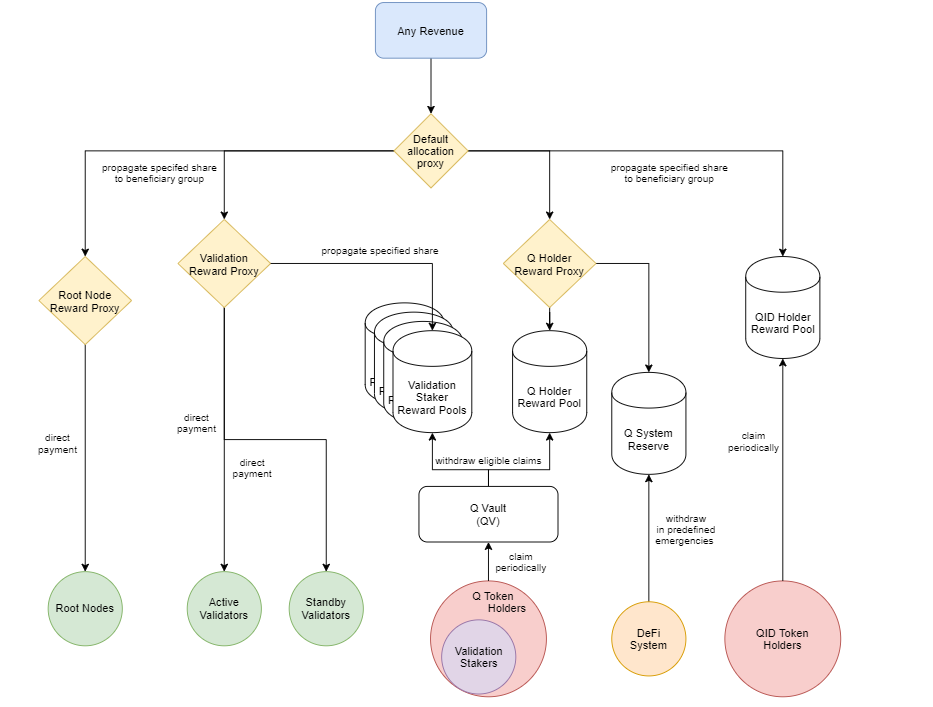 Tokenomics: Cascading reward splitting mechanism
Tokenomics: Cascading reward splitting mechanism
Saving & Borrowing
Saving & Borrowing feature (or DeFi) is not a core component of QGOV, but it is deeply integrated with QGOV, utilizing its governance structures and native asset QGOV. QGOV DeFi allows to lock a collateral asset and borrow QUSD (a synthetic asset with price stability against USD). QUSD can also be transferred into a saving contract to earn rewards. Decentralized auctions can be triggered in case of system imbalances due to price peaks/drops or similar. The dashboard contains main KPIs and DeFi parameter values managed by the QGOV DeFi Expert Panel.
Additionally, any QGOV user can initiate a compound rate update that triggers QUSD saving reward payout. In a similar way, any user can trigger an update on the outstanding debt calculation.
Root Node List
Root nodes are the guardians of the QGOV constitution. They watch over all system participants but especially over validators. In case a participant of QGOV acts against the rules written within QGOV constitution, they have to initiate punishment in form of slashings and decide through voting procedures and according majorities. A root node can only act as such if it is an actual member of the root node panel.
Root nodes can have staked QGOV and put these at potential risk, since root nodes as well can be subject to slashings if the behave against QGOV constitution.
Validator Staking
Validators are validating transactions and "mining" blocks through a delegated proof-of-stake consensus algorithm (dPoS). They get rewarded for their effort through the validation rewards collected and allocated into Validation Reward Proxy. Reward distribution amongst validators is based on the share of stake of each validator, i.e. a validator having staked 25% of all validator stake will get 25% of allocated validation rewards. The accountable stake is always put at risk of being slashed in case the validator is not in line with QGOV constitution rules.